With WP Cron Pixie v1.6.0 you can now search your cron schedules and events from the admin dashboard widget. The new release can be downloaded and installed from wordpress.org.
I’ll give a little more detail in the next few sections, but first, here’s the changelog:
* Added search of schedules and events.
* Added display of event hook with args when mouse hovers over event name.
* Auto refresh setting is now saved for each user.And shortly after v1.6.1 was released, WP Cron Pixie v1.6.1 was released too, with the following one line changelog:
* Example events setting is now saved for each subsite in a multisite install.Search schedules & events
It’s now possible to search your site’s cron schedules and events, very helpful on a site with lots of events and custom schedules.
The search box can be found below the list of schedules and events.
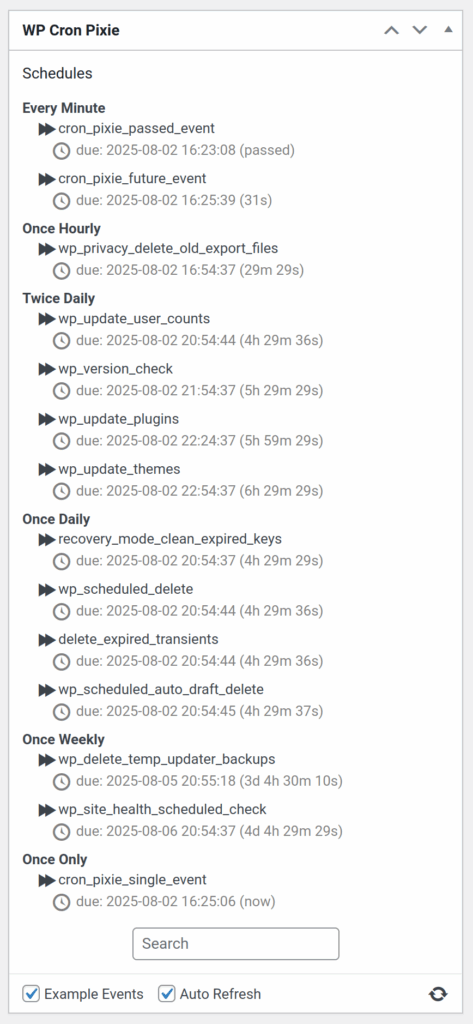
If you enter some text into the search box that matches part of one or more schedule’s name, the list of schedules will be filtered to those schedules and their events.
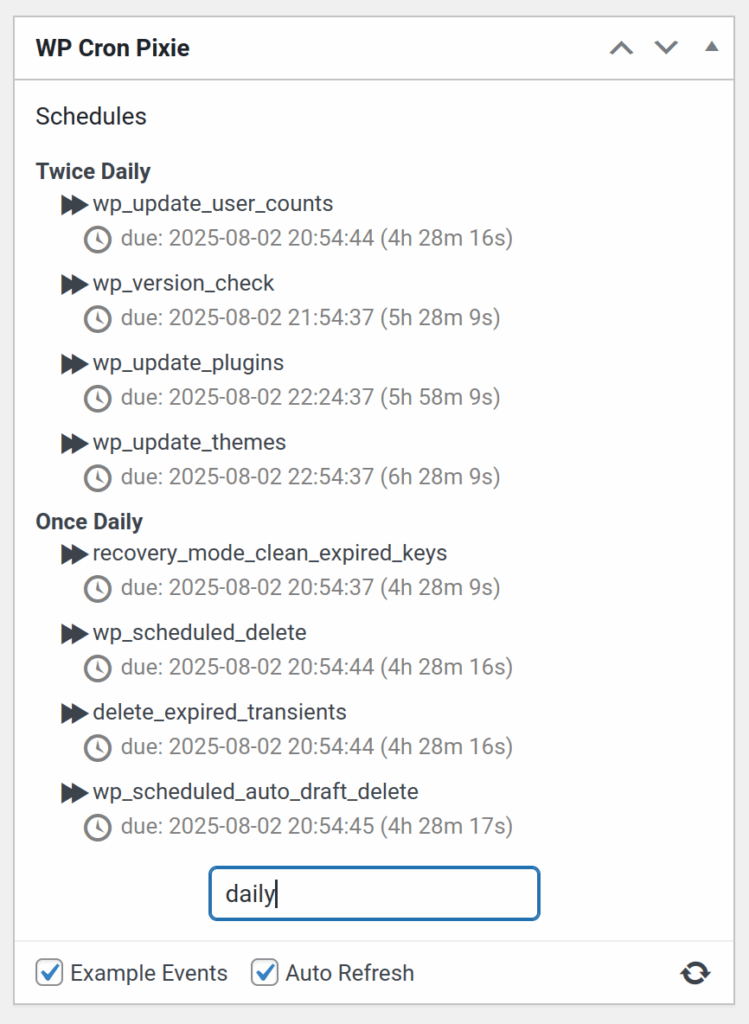
In a similar way, if you enter search text that matches on part of a cron event’s name, it will be shown along with its schedule, but other events in the same schedule that do not match the search query will not be shown.
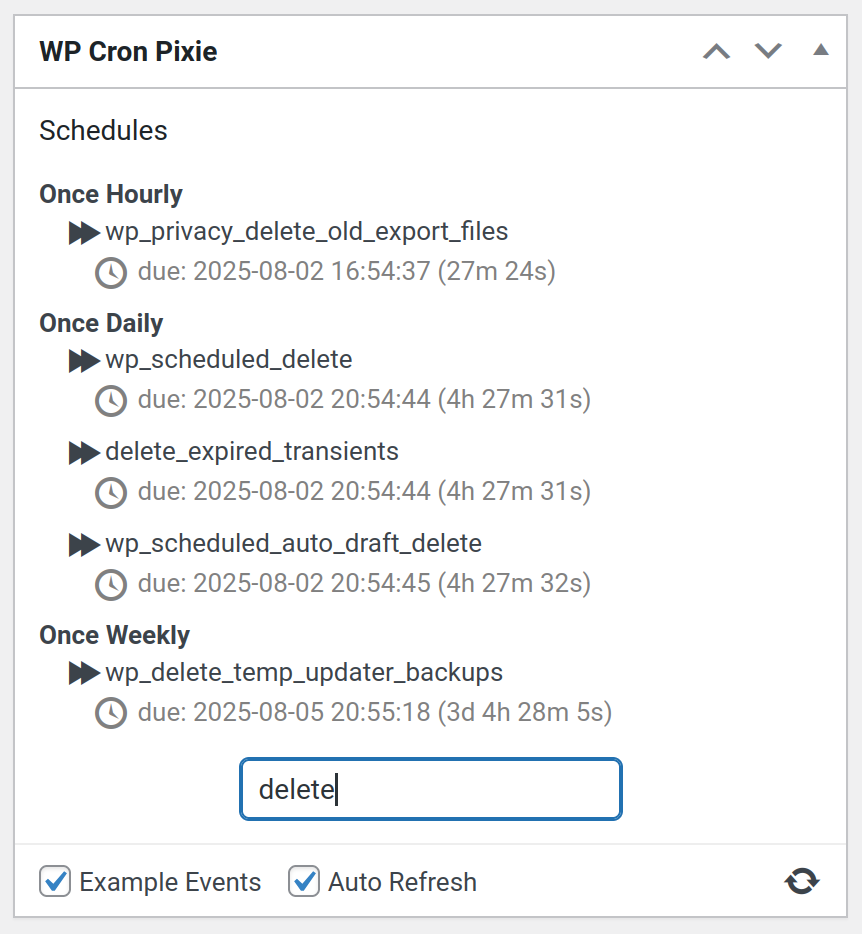
Display event hook’s arguments
When you search for something that happens to occur in a cron event’s hook arguments, the corresponding event is shown. That would be quite confusing unless you could see what the event’s hook arguments are, so now when you hover your mouse cursor over an event’s name, it shows the hook with it’s arguments.
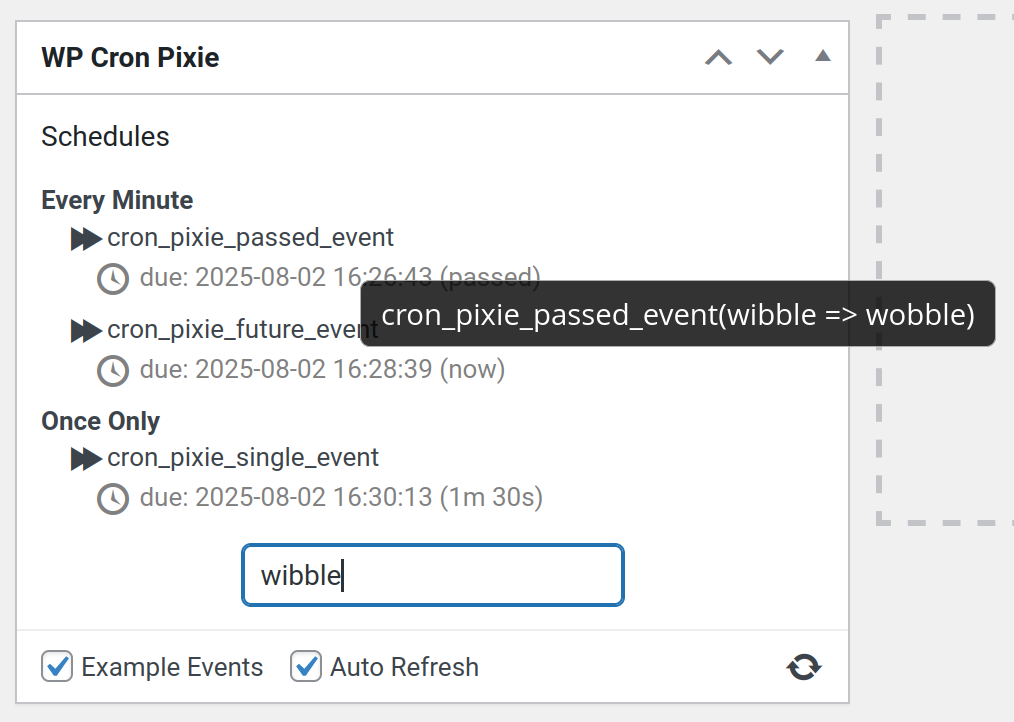
Per-user auto refresh setting
While developing the search functionality detailed above, which also saves the last entered search text so it is restored when you return to the admin dashboard, I realised WP Cron Pixie wasn’t saving its settings at quite the right level.
Before WP Cron Pixie v1.6.0, all settings were saved at the site level, or on a multisite, at the network level.
Now, the Auto Refresh setting is saved per user as each user may have a different preference as to whether they want the cron schedules to automatically refresh or not.
The Example Events setting remains at the site level as when enabled it creates cron events for the entire site and is unable to be scoped to just a single user. However, while writing this very blog post I realised that the plugin was saving the Example Events setting at the network level for a multisite install, which makes no sense as WP-Cron runs in subsites, not at the network level. Hence how WP Cron Pixie v1.6.1 came into being, ensuring that the plugin can create its example events on any multisite subsite it is used on.
