For a long long time (I have no idea how long it really was), I used the venerable Nord theme colours to theme my desktop and apps, and even my old website.
Then, when I switched my machines to Solus with the Budgie desktop, I messed about with a whole bunch of other themes, but ended up using the stock dark Budgie theme, and a slightly customised version of the Carbonfox theme for my terminal etc.
Then, when I rebooted my website, I just went with ye olde Twenty Fifteen theme, using the dark theme, it kinda worked well as a reflection of the colours I was using everywhere else in my digital life, and therefore screenshots I posted didn’t look out of place.
However, I’ve not been too happy with how my blog posts look in the Twenty Fifteen theme, the content area is just too thin for the type of code and screenshot heavy content I post. It wasn’t a great reading experience. So I felt it was time to find a new theme.
I wanted something super simple with a nice wide or easily altered content area, and preferably a Nord colour scheme, or super simple palette that I could alter to Nord colours, because I miss using that colour scheme, and for reasons I’ll go to into a second, it’ll match any screenshots going forward.
After not much looking around actually, I found the Blockbase theme, which is about as simple as it gets.
And after just a couple of quick tweaks, I got it to something which I really like, and so this here website now looks something like the following screenshot.
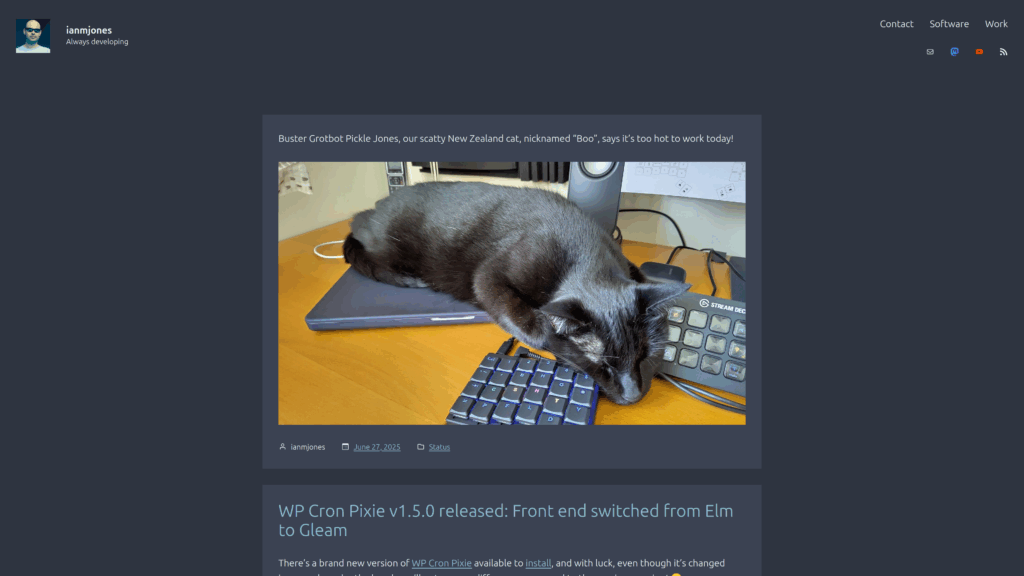
I mentioned that I’m now using a Nord theme for my desktop again, that’s not the only change, I’ve also switched my desktop machines to use the COSMIC Epoch 1 (alpha 7) desktop environment running on Pop!_OS 24.04 LTS.
“What?! I thought you’d fallen back in love with Solus?”
… I hear you ask.
Well, I do still absolutely love Solus, it’s an awesome Linux distribution, so fast and simple to use, but I’ve been hitting a show stopper issue with running Docker projects that the maintainers have struggled to fix, and a few other smaller day to day problems that over time built up to make me start looking around for another distro.
After playing with a few BSD and Linux distros again, I thought I’d give COSMIC Epoch another go to see how it’s progressed since I last gave it a spin early last year.
Even though it is definitely an alpha as a few feature aren’t complete, and being based on Ubuntu 24.04 LTS is a bit painful, it’s so good to have a working Docker setup again, and I really like the COSMIC desktop in tiling mode.
To be fair, I generally use one app per workspace, but the shortcuts that the peeps at System76 have set as the defaults are spot on, and work very well for me when navigating workspaces etc.
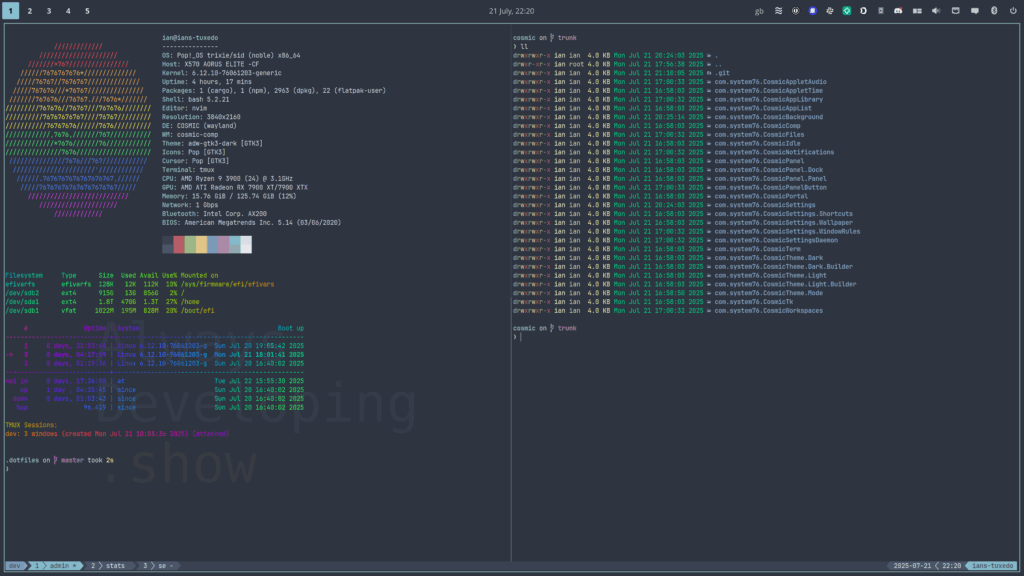
In the above screenshot you might just be able to work out that I have my COSMIC config checked into a git repo, which means I can easily use it across all my desktops by checking it out to ~/.config/cosmic. When I saw Jeremy Soller demo that it’s safe to do that in a recent presentation, that was a clincher to get me to try COSMIC again. I’m glad I did.
I did initially try keeping my cosmic config in my ~/.dotfiles repo, which I then use stow to put into place. However, every now and then COSMIC would clobber the ~/.config/cosmic symlink, creating a directory in its place. So I switched to making it a directory itself, which just so happens to be a git repo so that I can track my changes and push them out to all my Pop!_OS machines. That seems to be working very well.
And now that I’m back to using Nord for all the things, if I finally get back to making videos for my YouTube channel again, at least I won’t need to change my thumbnail theme!
